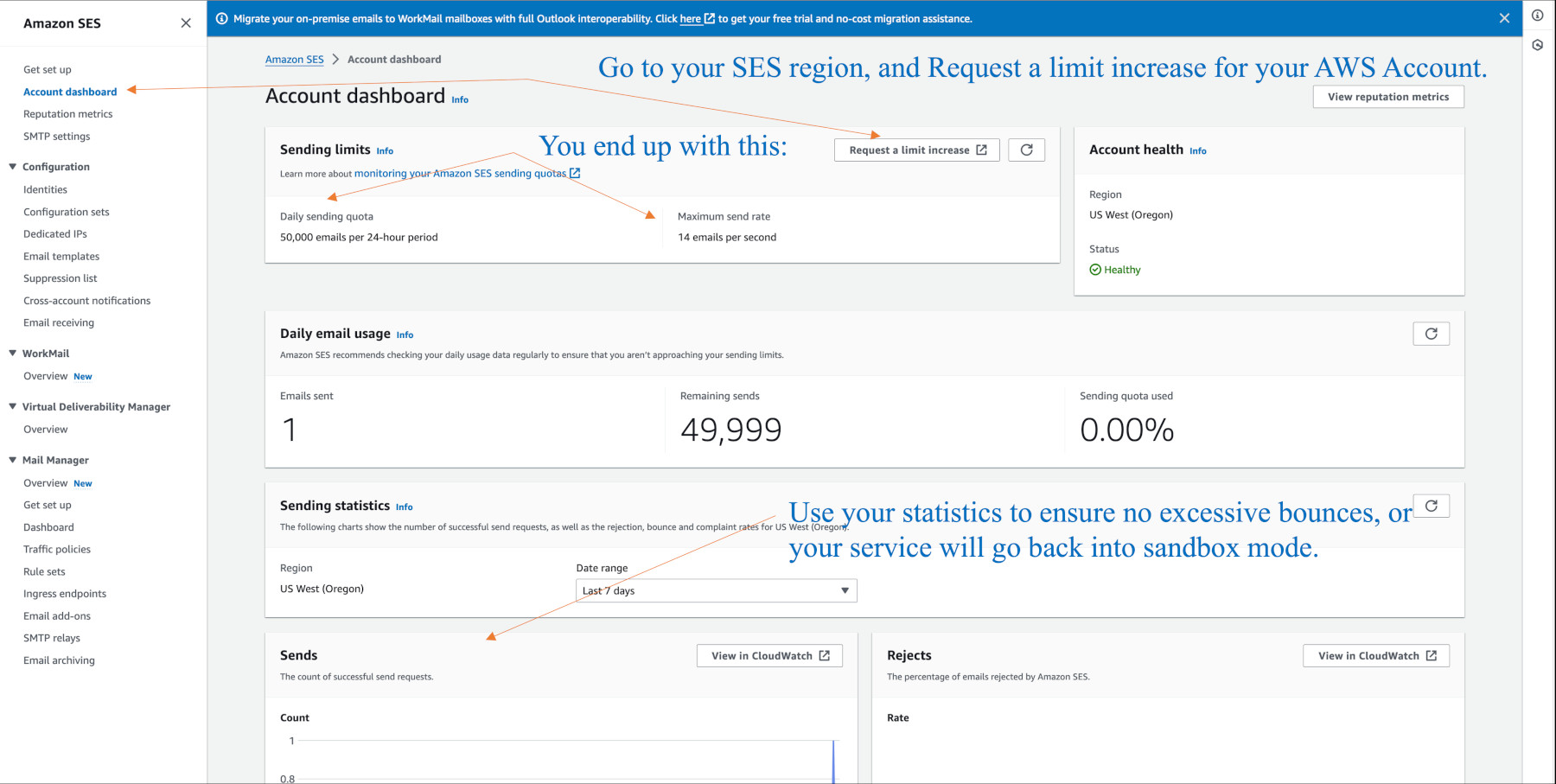openec2 Article Description
Part 9
Move out of Sandbox Mode
You will apply for the 50,000 / 14 configuration. SES gives you this as a minimum.How SES reviews your limit request varies over the years.
Basically, in the forms say you will comply with SES, that it is not for marketing, it will be used for the WordPress website contact form, only using the WordPress emails to reply to clients, and forwarding a small number of emails to your personal address. Say you have configured the required postmaster@, abuse@, admin@ addresses, and you will monitor the statistics for any bounces.
This should get you approved. If you are running WordPress, your contact form could of course have a field people tick if they want to be on a newsletter list.
I like to have dmarc@mydomain.com as a separate rule in the default-rule-set. This captures dmarc reports and puts them into a subfolder I call .dmarc/ where the folder has a lifecycle of 7 days. You don’t need these emails as they are reports on security. You may receive other reports from Amazon SES, Gmail, and MS Exchange, where you can figure out if they are being captured, or if you need to write Rules in your Outlook client, or in the blockingList we created earlier. One method is to have the address in the Node.js.16x forwarding function where you throw these emails somewhere else!
You can review if you are still in public mode by your region’s SES account dashboard. Other regions will show you are in sandbox mode. Have some care to ensure bounced emails are never excessive, which can be reviewed in your statistics.
If you subscribe to Amazon WorkMail, it costs about the same as MS Exchange. It would give you DNS records to add to your domain, and automatically create SES configurations. WorkMail is not discussed in these lessons – a few tricks to get it working, but it does not have Calendar functions. I think MS Exchange is a better service. The problem with MS Exchange is its complexity, and how you need their help desk to get it working with WordPress SMTP. Once you know how to do that, you can repeat the steps yourself for other clients.
An alternative is to use VentraIP Australia who provide Axigen as a low cost email service. The issue is that emails are slow (which may not matter), you have no access to upstream configurations, and I have had one error that was not from my end, but could not be solved. I don’t know of other people with such issues. I usually break things – which has been good for my previous IT career. There are other email services as well.