openec2 Article Description
This sets up memcached.so as a php connector to memcached.
We use memcached.so for phpMyAdmin to work. It may be in play with other caching.
Linux 2023, Nginx 1.27 and memcached
Configure memcached
I absolutely do not know how all this works, let alone to test it, or if we even need it. Perhaps we do need it to reduce pressure on our instance resources. The configurations are a little easier in Debian 11, but you would need to search for file names using cd /;find . -name *memcach* -print to see where to edit anything.We are not installing memcache, rather, memcached.
Installing memcached on Linux 2023 was hit and miss. We can only use memcached with a WordPress plugin such as W3 Total Cache. The plugin’s “Setup Guide” will show if you can use it. Opcache will go hand in hand with it once it is working.
[These may not all be required...] [Note: for Debain 11 or 12, depending on what php version installed, use apt install php-memcached and php8.2-memcached or phpMyAdmin will not work.] dnf install libevent libevent-devel memcached libmemcached-tools libmemcached-devel dnf install php-memcached echo "/usr/local/lib/" > /etc/ld.so.conf.d/libevent.conf ldconfig -v /bin/echo 'extension="memcached.so"' > /etc/php.d/41-memcached.ini cat /usr/lib/sysusers.d/memcached.conf u memcached - "memcached daemon" - vi /etc/sysconfig/memcached PORT="11211" USER="memcached" MAXCONN="1024" CACHESIZE="64" OPTIONS="-l 127.0.0.1 -U 0,::1" [save and exit] vi /etc/php.ini ;;;;;;;;;;;;;;;;;;;;;; ; Dynamic Extensions ; ;;;;;;;;;;;;;;;;;;;;;; extension=memcached.so; # session.save_handler = files session.save_handler = memcached session.save_path = "127.0.0.1:11211" [save and exit] vi /etc/php-fpm.d/www.conf ; php_value[session.save_handler] = files php_value[session.save_handler] = memcached php_value[session.save_path] = 127.0.0.1:11211 [Save and Exit] Your EC2 instance Security Group needs this: Type Protocol Port range Source Custom TCP TCP 11211 127.0.0.0/16 systemctl daemon-reload systemctl start memcached (or restart) systemctl enable memcached ps -ef|grep memcached memcach+ 136762 1 0 11:03 ? 00:00:01 /usr/bin/memcached -p 11211 -u memcached -m 64 -c 1024 -l 127.0.0.1 -U 0,::1 If the -u -m -c options are missing, edit the memcached file above to include them. This is slightly different to how we edit the files in Debian 11. systemctl status -l memcached
Next you must look at https://mydomain.com/info.php (this is the file we made in Debian 11):
Here is the code:
echo " < ?phpZphpinfo(); ? > "|sed 's/ //g'|sed 's/Z/ /g' > info.php
Search for session.save and see it is listed as using memcached:
session.save_handler memcached memcached session.save_path 127.0.0.1:11211 127.0.0.1:11211
You can also check opcache is running: opcache.enable On –> and so on.
We now need to edit nginx to use memcached. I have tested many configurations given on the Internet, but much was not working, or I could not find full examples. The following “seems” to work so that we can use memcached in WordPress.
cd /etc/nginx
vi memcached.conf
upstream memcached_backend {
server 127.0.0.1:11211; # Address and port of your Memcached server
}
upstream remote {
server 127.0.0.1:443;
}
[save and exit]
[The following seems to point to the domain name that we wish to use memcached with]
vi nginx.conf
[In the http section at the top:]
include /etc/nginx/memcached.conf;
[In the port 443 section within the "location / {" stanza: (nginx -t will show if errors)]
set $memcached_key "$uri?$args";
set $memc_key $arg_key;
default_type text/html;
set $memc_key $arg_key;
set $memc_flags $arg_flags; # defaults to 0
set $memc_exptime $arg_exptime; # defaults to 0
error_page 404 = @remote;
[In the stanza below this, create a new stanza:]
location @remote {
internal;
access_log /var/log/nginx/server.fallback.access.log;
proxy_pass http://remote;
proxy_set_header Connection "";
}
[Save and exit]
nginx -t
[You can restart nginx and have a look at /var/log/nginx/server.fallback.access.log, and the /var/cache directories it may reference.
Good to check the nginx error and access file at this stage.]
You should now be able to use the WordPress W3 Total Cache plugin (or any that configure with memcached) to do its “Settings Guide” and use memcached.
If this does not work, I had also played around with the following installation, then I used dnf to remove it, (removed memcached), then did the above standard installation, and that worked.
dnf install -y gcc-c++ make automake zlib-devel libmemcached-devel php-devel cd /home/ec2-user wget https://pecl.php.net/get/memcached-3.2.0.tgz [The pecl.php website shows the current stable version] tar xvf memcached-3.2.0.tgz cd memcached-3.2.0 dnf remove memcached pecl remove memcached phpize ./configure --disable-memcached-sasl make make install make test dnf install libmemcached ./configure --disable-memcached-sasl make make install make test systemctl restart memcached [I then removed memcached, and went back to the proper installation as above, and it all seemed to work. But what the gaps or problems are in these configurations I have no idea.]