Configure HTTPS, Mariadb Linux 2023 – Amazon EC2 AWS
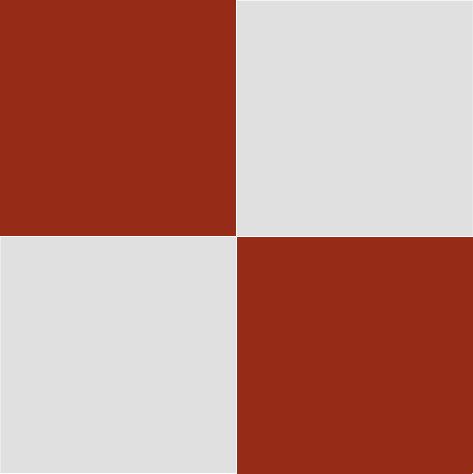

Configure HTTPS, Mariadb Linux 2023 – Amazon EC2 AWS
EC2 Menu
EC2 Menu 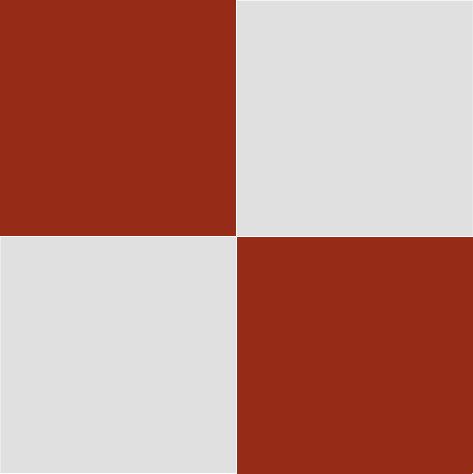
Configure httpd, ssl, mariadb, phpMyAdmin – for a paid SSL certificate (Let’s Encrypt certbot is a separate article)
Please see the revised ssl.conf file at the end of the article
Again, you will have logged into a terminal shell as root. My examples use the vi editor.
When I do a terminal shell login, I type:
$ sudo su
# set -o vi
# export EXINIT=’set noautoindent’. –> I don’t like the editor indenting code my behalf.
When I refer to “vi” you may have another preferred editor. Do not cut and paste my comments in square brackets. Replace “Australia/Brisbane” with your own country/city. If a few things are not working, not only look at error messages, make use of forums, but reboot the instance at least once. (This is especially so if Let’s Encrypt is having issues.)
[We do not initiate httpd at this point, as the SSL certificate is not yet installed. Check with "systemctl stop httpd"]
vi /etc/httpd/conf/httpd.conf
[after Listen 80 add:]
KeepAlive On
MaxKeepAliveRequests 50
KeepAliveTimeout 5
[in the <Directory "/var/www/html"> section:]
AllowOverride All
[in the section after it:]
DirectoryIndex index.php index.html
[fix the ServerName to your domain:]
#ServerName www.example.com:80
ServerName mydomain.au
[save and exit]
vi /etc/httpd/conf.modules.d/00-mpm.conf
[We do not use http/2 on our smaller instances]
LoadModule mpm_prefork_module modules/mod_mpm_prefork.so
#LoadModule mpm_worker_module modules/mod_mpm_worker.so
[append the following lines for performance:]
StartServers 2
MinSpareServers 2
MaxSpareServers 5
MaxRequestWorkers 125
ServerLimit 125
MaxConnectionsPerChild 0
[save and exit]
[comment out "heartbeat" to stop constant error logging:]
vi /etc/httpd/conf.modules.d/00-proxy.conf
# LoadModule lbmethod_heartbeat_module modules/mod_lbmethod_heartbeat.so
[save and exit]
[ Add a new file, /etc/httpd/conf.d/phpMyAdmin.conf
Use your own static IP address (otherwise edit it every time you use phpMyAdmin for your dynamic address). Replace xxx.xxx.xxx.xxx with your IP address. This lets you access the phpMyAdmin database GUI/interface from https://mydomain.au/phpMyAdmin. (It is possible to configure a generic login with no set IP address, but not recommended.)]
vi /etc/httpd/conf.d/phpMyAdmin.conf
Alias /phpMyAdmin /usr/share/phpMyAdmin
Alias /phpmyadmin /usr/share/phpMyAdmin
AddDefaultCharset UTF-8
# Apache 2.4
Require ip xxx.xxx.xxx.xxx
Require ip ::1
# Apache 2.2
Order Deny,Allow
Deny from All
Allow from xxx.xxx.xxx.xxx
Allow from ::1
# Apache 2.4
Require ip xxx.xxx.xxx.xxx
Require ip ::1
# Apache 2.2
Order Deny,Allow
Deny from All
Allow from xxx.xxx.xxx.xxx
Allow from ::1
Order Deny,Allow
Deny from All
Allow from None
[save and exit]
[Configure /etc/httpd/conf.d/ssl.conf. SEE REVISED FILE AT END OF THIS ARTICLE]
You should not log into phpMyAdmin or create WordPress until SSL is configured, or, use an EC2 Security Group only on your IP address – which is very slow. If using a Sectigo or other paid certificate, you have to learn about how it works, and then reference the .cert and .key files in ssl.conf file. A typical certificate is domain_au.crt and domain_au.key. The .crt in that case would contain the chaining content using your own editor. I use the Cleantalk website to generate the .crs and .key files for Comodo/Sectigo. You can re-use your .key file when renewing certificates. Remember, the DNS CAA records must be correct before a purchase of the SSL certificate (else a call to a help desk), and you have to have admin@domain.au verified and working in SES and an associated S3 Bucket or with your email service. If using SES the domain and email records must be verified and working. This is complex. While Route53 cannot make a .au registration for a citizen, you can still create a hosted zone without issue, having the .au domain somewhere else, like Ventraip, and the name servers on Amazon Route53. You can see how complexities add up. Keep in mind too that if you point a domain name to Amazon name servers and they do not fully propagate around the world, your registrar may have set up DNSSEC which blocks the records, so unset any DNSSEC.]
SEE REVISED CONFIGURATION AT END OF THIS ARTICLE
A generic phpMyAdmin file:
cd /etc/httpd/conf.d
vi phpMyAdmin
Alias /phpMyAdmin /usr/share/phpMyAdmin
Alias /phpmyadmin /usr/share/phpMyAdmin
<Directory /usr/share/phpMyAdmin/>
AddDefaultCharset UTF-8
Require local
Require all granted
</Directory>
<Directory /usr/share/phpMyAdmin/setup/>
Require local
Require all granted
</Directory>
<Directory /usr/share/phpMyAdmin/setup/frames/>
Order Deny,Allow
Deny from All
Allow from None
</Directory>
[save and exit]
Here is an example of multi-domain ssl.conf file :
<VirtualHost *:80>
ServerName laurenceshaw.au
Redirect permanent / https://laurenceshaw.au/
RewriteEngine on
RewriteCond %{SERVER_NAME} =laurenceshaw.au
RewriteRule ^ https://%{SERVER_NAME}%{REQUEST_URI} [END,NE,R=permanent]
</VirtualHost>
<VirtualHost *:80>
ServerName snotbat.com
Redirect permanent / https://snotbat.com/
RewriteEngine on
RewriteCond %{SERVER_NAME} =snotbat.com
RewriteRule ^ https://%{SERVER_NAME}%{REQUEST_URI} [END,NE,R=permanent]
</VirtualHost>
#
# When we also provide SSL we have to listen to the
# standard HTTPS port in addition.
#
Listen 443 https
##
## SSL Global Context
##
## All SSL configuration in this context applies both to
## the main server and all SSL-enabled virtual hosts.
##
# Pass Phrase Dialog:
# Configure the pass phrase gathering process.
# The filtering dialog program (`builtin' is a internal
# terminal dialog) has to provide the pass phrase on stdout.
SSLPassPhraseDialog exec:/usr/libexec/httpd-ssl-pass-dialog
# Inter-Process Session Cache:
# Configure the SSL Session Cache: First the mechanism
# to use and second the expiring timeout (in seconds).
SSLSessionCache shmcb:/run/httpd/sslcache(512000)
SSLSessionCacheTimeout 300
# Pseudo Random Number Generator (PRNG):
# Configure one or more sources to seed the PRNG of the
# SSL library. The seed data should be of good random quality.
# WARNING! On some platforms /dev/random blocks if not enough entropy
# is available. This means you then cannot use the /dev/random device
# because it would lead to very long connection times (as long as
# it requires to make more entropy available). But usually those
# platforms additionally provide a /dev/urandom device which doesn't
# block. So, if available, use this one instead. Read the mod_ssl User
# Manual for more details.
SSLRandomSeed startup file:/dev/urandom 256
SSLRandomSeed connect builtin
#SSLRandomSeed startup file:/dev/random 512
#SSLRandomSeed connect file:/dev/random 512
#SSLRandomSeed connect file:/dev/urandom 512
#
# Use "SSLCryptoDevice" to enable any supported hardware
# accelerators. Use "openssl engine -v" to list supported
# engine names. NOTE: If you enable an accelerator and the
# server does not start, consult the error logs and ensure
# your accelerator is functioning properly.
#
SSLCryptoDevice builtin
#SSLCryptoDevice ubsec
##
## SSL Virtual Host Context
##
<VirtualHost _default_:443>
# General setup for the virtual host, inherited from global configuration
#DocumentRoot "/var/www/html"
#ServerName www.example.com:443
ServerName laurenceshaw.au:443
# Use separate log files for the SSL virtual host; note that LogLevel
# is not inherited from httpd.conf.
ErrorLog logs/ssl_error_log
TransferLog logs/ssl_access_log
LogLevel warn
# SSL Engine Switch:
# Enable/Disable SSL for this virtual host.
SSLEngine on
# List the protocol versions which clients are allowed to connect with.
# The OpenSSL system profile is configured by default. See
# update-crypto-policies(8) for more details.
#SSLProtocol all -SSLv3
#SSLProxyProtocol all -SSLv3
SSLProtocol -SSLv2 -SSLv3 -TLSv1 -TLSv1.1 +TLSv1.2
SSLProxyProtocol -SSLv2 -SSLv3 -TLSv1 -TLSv1.1 +TLSv1.2
SSLCipherSuite ECDHE-ECDSA-AES256-GCM-SHA384:ECDHE-RSA-AES256-GCM-SHA384:ECDHE-ECDSA-CHACHA20-POLY1305:ECDHE-RSA-CHACHA20-POLY1305:ECDHE-ECDSA-AES128-GCM-SHA256:ECDHE-RSA-AES128-GCM-SHA256:ECDHE-ECDSA-AES256-SHA384:ECDHE-RSA-AES256-SHA384:ECDHE-ECDSA-AES128-SHA256:ECDHE-RSA-AES128-SHA256
SSLProxyCipherSuite ECDHE-ECDSA-AES256-GCM-SHA384:ECDHE-RSA-AES256-GCM-SHA384:ECDHE-ECDSA-CHACHA20-POLY1305:ECDHE-RSA-CHACHA20-POLY1305:ECDHE-ECDSA-AES128-GCM-SHA256:ECDHE-RSA-AES128-GCM-SHA256:ECDHE-ECDSA-AES256-SHA384:ECDHE-RSA-AES256-SHA384:ECDHE-ECDSA-AES128-SHA256:ECDHE-RSA-AES128-SHA256:AES:!aNULL:!eNULL:!EXPORT:!DES:!RC4:!MD5:!PSK:!aECDH:!EDH-DSS-DES-CBC3-SHA:!EDH-RSA-DES-CBC3-SHA:!KRB5-DES-CBC3-SHA
# User agents such as web browsers are not configured for the user's
# own preference of either security or performance, therefore this
# must be the prerogative of the web server administrator who manages
# cpu load versus confidentiality, so enforce the server's cipher order.
SSLHonorCipherOrder on
# SSL Cipher Suite:
# List the ciphers that the client is permitted to negotiate.
# See the mod_ssl documentation for a complete list.
# The OpenSSL system profile is configured by default. See
# update-crypto-policies(8) for more details.
SSLCipherSuite PROFILE=SYSTEM
SSLProxyCipherSuite PROFILE=SYSTEM
SSLCompression off
SSLInsecureRenegotiation Off
SSLSessionTickets Off
SSLOpenSSLConfCmd ECDHParameters secp384r1
SSLOpenSSLConfCmd Curves secp384r1
# Point SSLCertificateFile at a PEM encoded certificate. If
# the certificate is encrypted, then you will be prompted for a
# pass phrase. Note that restarting httpd will prompt again. Keep
# in mind that if you have both an RSA and a DSA certificate you
# can configure both in parallel (to also allow the use of DSA
# ciphers, etc.)
# Some ECC cipher suites (http://www.ietf.org/rfc/rfc4492.txt)
# require an ECC certificate which can also be configured in
# parallel.
SSLCertificateFile /etc/pki/tls/certs/laurenceshaw_au.crt
# Server Private Key:
# If the key is not combined with the certificate, use this
# directive to point at the key file. Keep in mind that if
# you've both a RSA and a DSA private key you can configure
# both in parallel (to also allow the use of DSA ciphers, etc.)
# ECC keys, when in use, can also be configured in parallel
SSLCertificateKeyFile /etc/pki/tls/private/laurenceshaw_au.key
# Server Certificate Chain:
# Point SSLCertificateChainFile at a file containing the
# concatenation of PEM encoded CA certificates which form the
# certificate chain for the server certificate. Alternatively
# the referenced file can be the same as SSLCertificateFile
# when the CA certificates are directly appended to the server
# certificate for convenience.
#SSLCertificateChainFile /etc/pki/tls/certs/server-chain.crt
# Certificate Authority (CA):
# Set the CA certificate verification path where to find CA
# certificates for client authentication or alternatively one
# huge file containing all of them (file must be PEM encoded)
#SSLCACertificateFile /etc/pki/tls/certs/ca-bundle.crt
# Client Authentication (Type):
# Client certificate verification type and depth. Types are
# none, optional, require and optional_no_ca. Depth is a
# number which specifies how deeply to verify the certificate
# issuer chain before deciding the certificate is not valid.
#SSLVerifyClient require
#SSLVerifyDepth 10
# Access Control:
# With SSLRequire you can do per-directory access control based
# on arbitrary complex boolean expressions containing server
# variable checks and other lookup directives. The syntax is a
# mixture between C and Perl. See the mod_ssl documentation
# for more details.
#<Location />
#SSLRequire ( %{SSL_CIPHER} !~ m/^(EXP|NULL)/ \
# and %{SSL_CLIENT_S_DN_O} eq "Snake Oil, Ltd." \
# and %{SSL_CLIENT_S_DN_OU} in {"Staff", "CA", "Dev"} \
# and %{TIME_WDAY} >= 1 and %{TIME_WDAY} <= 5 \
# and %{TIME_HOUR} >= 8 and %{TIME_HOUR} <= 20 ) \
# or %{REMOTE_ADDR} =~ m/^192\.76\.162\.[0-9]+$/
#</Location>
# SSL Engine Options:
# Set various options for the SSL engine.
# o FakeBasicAuth:
# Translate the client X.509 into a Basic Authorisation. This means that
# the standard Auth/DBMAuth methods can be used for access control. The
# user name is the `one line' version of the client's X.509 certificate.
# Note that no password is obtained from the user. Every entry in the user
# file needs this password: `xxj31ZMTZzkVA'.
# o ExportCertData:
# This exports two additional environment variables: SSL_CLIENT_CERT and
# SSL_SERVER_CERT. These contain the PEM-encoded certificates of the
# server (always existing) and the client (only existing when client
# authentication is used). This can be used to import the certificates
# into CGI scripts.
# o StdEnvVars:
# This exports the standard SSL/TLS related `SSL_*' environment variables.
# Per default this exportation is switched off for performance reasons,
# because the extraction step is an expensive operation and is usually
# useless for serving static content. So one usually enables the
# exportation for CGI and SSI requests only.
# o StrictRequire:
# This denies access when "SSLRequireSSL" or "SSLRequire" applied even
# under a "Satisfy any" situation, i.e. when it applies access is denied
# and no other module can change it.
# o OptRenegotiate:
# This enables optimized SSL connection renegotiation handling when SSL
# directives are used in per-directory context.
#SSLOptions +FakeBasicAuth +ExportCertData +StrictRequire
<FilesMatch "\.(cgi|shtml|phtml|php)$">
SSLOptions +StdEnvVars
</FilesMatch>
<Directory "/var/www/cgi-bin">
SSLOptions +StdEnvVars
</Directory>
# SSL Protocol Adjustments:
# The safe and default but still SSL/TLS standard compliant shutdown
# approach is that mod_ssl sends the close notify alert but doesn't wait for
# the close notify alert from client. When you need a different shutdown
# approach you can use one of the following variables:
# o ssl-unclean-shutdown:
# This forces an unclean shutdown when the connection is closed, i.e. no
# SSL close notify alert is sent or allowed to be received. This violates
# the SSL/TLS standard but is needed for some brain-dead browsers. Use
# this when you receive I/O errors because of the standard approach where
# mod_ssl sends the close notify alert.
# o ssl-accurate-shutdown:
# This forces an accurate shutdown when the connection is closed, i.e. a
# SSL close notify alert is sent and mod_ssl waits for the close notify
# alert of the client. This is 100% SSL/TLS standard compliant, but in
# practice often causes hanging connections with brain-dead browsers. Use
# this only for browsers where you know that their SSL implementation
# works correctly.
# Notice: Most problems of broken clients are also related to the HTTP
# keep-alive facility, so you usually additionally want to disable
# keep-alive for those clients, too. Use variable "nokeepalive" for this.
# Similarly, one has to force some clients to use HTTP/1.0 to workaround
# their broken HTTP/1.1 implementation. Use variables "downgrade-1.0" and
# "force-response-1.0" for this.
BrowserMatch "MSIE [2-5]" \
nokeepalive ssl-unclean-shutdown \
downgrade-1.0 force-response-1.0
# Per-Server Logging:
# The home of a custom SSL log file. Use this when you want a
# compact non-error SSL logfile on a virtual host basis.
CustomLog logs/ssl_request_log \
"%t %h %{SSL_PROTOCOL}x %{SSL_CIPHER}x \"%r\" %b"
</VirtualHost>
<VirtualHost *:443>
ServerName snotbat.com:443
DocumentRoot /var/www/snotbat.com
<Directory /var/www/snotbat.com>
Options None FollowSymLinks
AllowOverride All
Require all granted
</Directory>
ErrorLog logs/ssl_error_log
TransferLog logs/snotbat.com_ssl_access_log
LogLevel warn
SSLEngine on
SSLProtocol -SSLv2 -SSLv3 -TLSv1 -TLSv1.1 +TLSv1.2
SSLProxyProtocol -SSLv2 -SSLv3 -TLSv1 -TLSv1.1 +TLSv1.2
SSLCipherSuite ECDHE-ECDSA-AES256-GCM-SHA384:ECDHE-RSA-AES256-GCM-SHA384:ECDHE-ECDSA-CHACHA20-POLY1305:ECDHE-RSA-CHACHA20-POLY1305:ECDHE-ECDSA-AES128-GCM-SHA256:ECDHE-RSA-AES128-GCM-SHA256:ECDHE-ECDSA-AES256-SHA384:ECDHE-RSA-AES256-SHA384:ECDHE-ECDSA-AES128-SHA256:ECDHE-RSA-AES128-SHA256
SSLProxyCipherSuite ECDHE-ECDSA-AES256-GCM-SHA384:ECDHE-RSA-AES256-GCM-SHA384:ECDHE-ECDSA-CHACHA20-POLY1305:ECDHE-RSA-CHACHA20-POLY1305:ECDHE-ECDSA-AES128-GCM-SHA256:ECDHE-RSA-AES128-GCM-SHA256:ECDHE-ECDSA-AES256-SHA384:ECDHE-RSA-AES256-SHA384:ECDHE-ECDSA-AES128-SHA256:ECDHE-RSA-AES128-SHA256:AES:!aNULL:!eNULL:!EXPORT:!DES:!RC4:!MD5:!PSK:!aECDH:!EDH-DSS-DES-CBC3-SHA:!EDH-RSA-DES-CBC3-SHA:!KRB5-DES-CBC3-SHA
SSLHonorCipherOrder on
SSLCipherSuite PROFILE=SYSTEM
SSLProxyCipherSuite PROFILE=SYSTEM
SSLCompression off
SSLInsecureRenegotiation Off
SSLSessionTickets Off
SSLOpenSSLConfCmd ECDHParameters secp384r1
SSLOpenSSLConfCmd Curves secp384r1
SSLCertificateFile /etc/pki/tls/certs/snotbat_com.crt
SSLCertificateKeyFile /etc/pki/tls/private/snotbat_com.key
<FilesMatch "\.(cgi|shtml|phtml|php)$">
SSLOptions +StdEnvVars
</FilesMatch>
<Directory "/var/www/cgi-bin">
SSLOptions +StdEnvVars
</Directory>
BrowserMatch "MSIE [2-5]" \
nokeepalive ssl-unclean-shutdown \
downgrade-1.0 force-response-1.0
CustomLog logs/shawlw.au_ssl_request_log \
"%t %h %{SSL_PROTOCOL}x %{SSL_CIPHER}x \"%r\" %b"
</VirtualHost>
Then, in httpd.conf add a stanza similar to the /var/www/html stanza – for example:
<Directory "/var/www/snotbat.com"> Options Indexes FollowSymLinks AllowOverride All Require all granted </Directory>
These are generic settings for anyone to login to the database:
cd /etc/httpd/conf.d
vi phpMyAdmin.conf
Alias /phpMyAdmin /usr/share/phpMyAdmin
Alias /phpmyadmin /usr/share/phpMyAdmin
<Directory /usr/share/phpMyAdmin/>
AddDefaultCharset UTF-8
Require local
Require all granted
</Directory>
<Directory /usr/share/phpMyAdmin/setup/>
Require local
Require all granted
</Directory>
<Directory /usr/share/phpMyAdmin/setup/frames/>
Order Deny,Allow
Deny from All
Allow from None
</Directory>
[save and exit]
We now configure mariadb
systemctl start mariadb mysql_secure_installation ["Enter current password for root" (enter for none): OK, successfully used password, moving on... "Switch to unix_socket authentication [Y/n]" n "Change the root password?" [Y/n] Y (nominate your database password) Y for the remaining questions] [Note that we now start and enable all our services. If httpd is not loading SSL correctly, you need to problem solve.] systemctl stop mariadb systemctl start mariadb systemctl enable mariadb systemctl enable httpd systemctl enable php-fpm php -v [This will show version 8.2 or above] [Configuring phpMyAdmim:] cd /usr/share wget https://www.phpmyadmin.net/downloads/phpMyAdmin-latest-all-languages.tar.gz ls tar xvf ..... [where ..... is the downloaded file. Then delete the tar.gz file, then use the Unix command to move the directory to phpMyAdmin, e.g.: mv yourfile phpMyAdmin] cd phpMyAdmin mkdir tmp chmod 777 tmp cp -p config.sample.inc.php config.inc.php vi config.inc.php [ Search for the blowfish line. Do a Google search on blowfish phpmyadmin generator. I use: https://phpsolved.com/phpmyadmin-blowfish-secret-generator/?g=[insert_php]echo%20$code;[/insert_php] from https://phpsolved.com. Paste the generated value into the blowfish value. Then after SaveDir as shown below, add TEMPDir... ] $cfg['SaveDir'] = ''; $cfg['TEMPDir'] = '/tmp'; [Restart httpd - recall we may not have SSL running, so you should not really log into phpMyAdmin at this stage. You can check the interface is ready with http://mydomain.au/phpMyAdmin. As a note, you can view your PHP settings with http://mydomain.au/phpinfo.php. If I have a separate article on phpMyAdmin, see that content for using it.] dnf update [I like to reboot:] sync;sync;reboot
REVISED SSL.CONF file
dnf install mod_ssl
Note: if /etc/httpd/conf.modules.d has a couple pf files: 10-h2.conf 10-proxy_h2.conf, thee will not work, so move them to 10-h2.conf.o 10-proxy_h2.conf.o
IN THIS EXAMPLE I USE laurenceshaw.au - please change to your own domain, and if using lets ecnrypt, fix the SSL certificates entry.
Then add a dummy index.html file to /var/www/html
and correct file permissions as per other articles
cd /etc/httpd/conf.d
vi ssl.conf
<VirtualHost *:80>
ServerName laurenceshaw.au
Redirect permanent / https://laurenceshaw.au/
RewriteEngine on
RewriteCond %{SERVER_NAME} =laurenceshaw.au
RewriteRule ^ https://%{SERVER_NAME}%{REQUEST_URI} [END,NE,R=permanent]
</VirtualHost>
Listen 443 https
SSLPassPhraseDialog exec:/usr/libexec/httpd-ssl-pass-dialog
SSLSessionCache shmcb:/run/httpd/sslcache(512000)
SSLSessionCacheTimeout 300
SSLRandomSeed startup file:/dev/urandom 256
SSLRandomSeed connect builtin
SSLCryptoDevice builtin
<VirtualHost _default_:443>
ServerName laurenceshaw.au:443
ErrorLog logs/ssl_error_log
TransferLog logs/ssl_access_log
LogLevel warn
SSLEngine on
SSLProtocol -SSLv2 -SSLv3 -TLSv1 -TLSv1.1 +TLSv1.2
SSLProxyProtocol -SSLv2 -SSLv3 -TLSv1 -TLSv1.1 +TLSv1.2
SSLCipherSuite ECDHE-ECDSA-AES256-GCM-SHA384:ECDHE-RSA-AES256-GCM-SHA384:ECDHE-ECDSA-CHACHA20-POLY1305:ECDHE-RSA-CHACHA20-POLY1305:ECDHE-ECDSA-AES128-GCM-SHA256:ECDHE-RSA-AES128-GCM-SHA256:ECDHE-ECDSA-AES256-SHA384:ECDHE-RSA-AES256-SHA384:ECDHE-ECDSA-AES128-SHA256:ECDHE-RSA-AES128-SHA256
SSLProxyCipherSuite ECDHE-ECDSA-AES256-GCM-SHA384:ECDHE-RSA-AES256-GCM-SHA384:ECDHE-ECDSA-CHACHA20-POLY1305:ECDHE-RSA-CHACHA20-POLY1305:ECDHE-ECDSA-AES128-GCM-SHA256:ECDHE-RSA-AES128-GCM-SHA256:ECDHE-ECDSA-AES256-SHA384:ECDHE-RSA-AES256-SHA384:ECDHE-ECDSA-AES128-SHA256:ECDHE-RSA-AES128-SHA256:AES:!aNULL:!eNULL:!EXPORT:!DES:!RC4:!MD5:!PSK:!aECDH:!EDH-DSS-DES-CBC3-SHA:!EDH-RSA-DES-CBC3-SHA:!KRB5-DES-CBC3-SHA
SSLHonorCipherOrder on
SSLCipherSuite PROFILE=SYSTEM
SSLProxyCipherSuite PROFILE=SYSTEM
SSLCompression off
SSLInsecureRenegotiation Off
SSLSessionTickets Off
SSLOpenSSLConfCmd ECDHParameters secp384r1
SSLOpenSSLConfCmd Curves secp384r1
SSLCertificateFile /etc/pki/tls/certs/laurenceshaw_au.crt
SSLCertificateKeyFile /etc/pki/tls/private/laurenceshaw_au.key
<FilesMatch "\.(cgi|shtml|phtml|php)$">
SSLOptions +StdEnvVars
</FilesMatch>
<Directory "/var/www/cgi-bin">
SSLOptions +StdEnvVars
</Directory>
BrowserMatch "MSIE [2-5]" \
nokeepalive ssl-unclean-shutdown \
downgrade-1.0 force-response-1.0
CustomLog logs/ssl_request_log \
"%t %h %{SSL_PROTOCOL}x %{SSL_CIPHER}x \"%r\" %b"
</VirtualHost>
Please go over settings for opcache and php-fpm.d www.conf file in the article: https://openec2.com/article-items/install-linux-2023-and-nginx/