Debian 12, Php8.2, Nginx, Dovecot / Postfix / Opendkim / spamtest, virustest/ spamassassin (spamd) on an Akamai/Linode Server
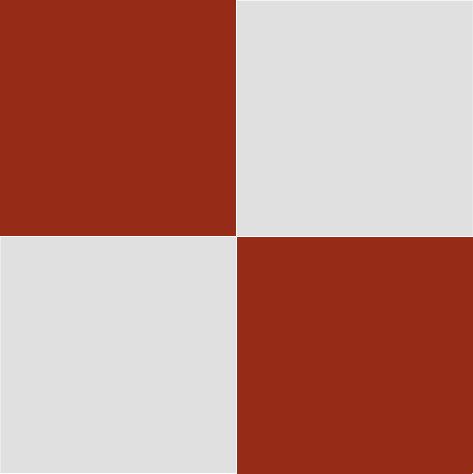

Cloud+ Mail – New Outlook – HOW TO MAKE iCloud email WORK PROPERLY
EC2 Menu
EC2 Menu 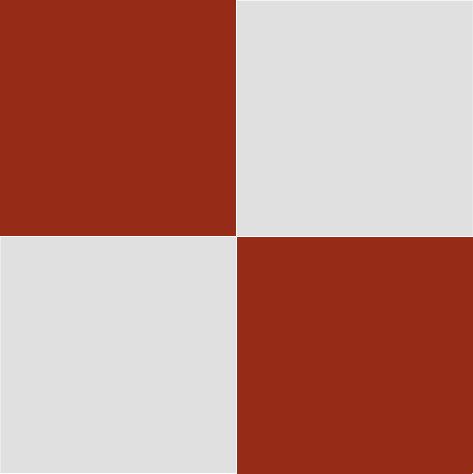
When you purchase iCLoud+, add your own domain name and primary email address.
There are a few trial and errors to get your domain email working on an iPhone, and have it use your domain.
I’ll address this as best I can. After you get this part working, the folders with sub-folders may not show content until that is worked out.
Then, the big issue is an account on MS New Outlook. You will notice iCloud mail takes time to display the message content.
But the big issue is files continually saying they are downloading.
That fix is shown below.
Go to iMac MAIL app and the System icon > Internet Accounts. You need to have your primary domain email showing as the iCloud+ account.
Once done, open iMac’s MAIL app, and it will show the account. Look at its settings to see what imap.mail.me.com and smtp.mail.me.com is uses.
DO NOT USE imap.me.com (or smtp….) by iteself as various articles say to use. In my case, the server was p52-imap.mail.me.com and so on.
You will use these settings, otherwise emails freeze, always downloading content and never resolving.
You also use ports 993 and 587.
WHen looking at these things, you may need to log into Apple with your account and password, but you’ll be asked to make an application password. You enter your password, and it creates one for you. Never lose it. You use this as the email password.
Now go to OLD Outlook, and add an imap account with your primary domain, using the above.
Then go to NEW Outlook and it should add it for you. You can rename it under the Accounts section.
New Outlook will now download emails and attachments immediately, not freezing.
I think from memory, you set your default domain email in iCloud’s login, and makse sure that shows up in iMac Internet Accounts.
On iPhone yu use your top level name in the settings, then iCLoud, rather than trying to add an email account under the Mail app.
If you get stuck on the iPhone, try adding the iCLoud name such as jaksdjkajksdjask@icloud.com, then tell it to use your primary domain, then delete the account, and add the domain name account.
Then under the iPhone Settings > Mail > Accounts – this is where you get issues with syncing for folders with subfolders.
I had to use Fetch New Data > Push and under that menu, I have Fetch on all the account I own.
I have Manually, but you can play with that after you have it working.