Litespeed on Debian 12 – Amazon AWS
This example is with the FREE OpenLiteSpeed license (not LiteSpeed).
There are variations on these examples. This shows one domain with a paid SSL certificate.
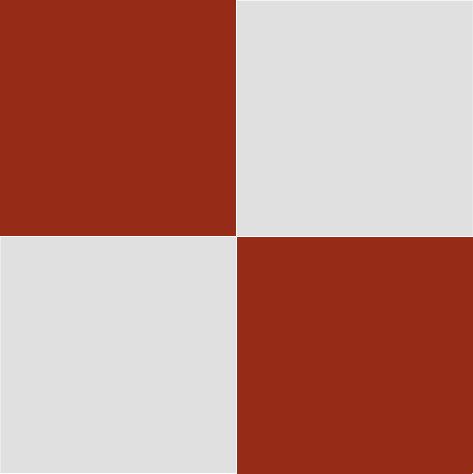
OpenLitespeed on Debian 12 – Amazon AWS
EC2 Menu
EC2 Menu 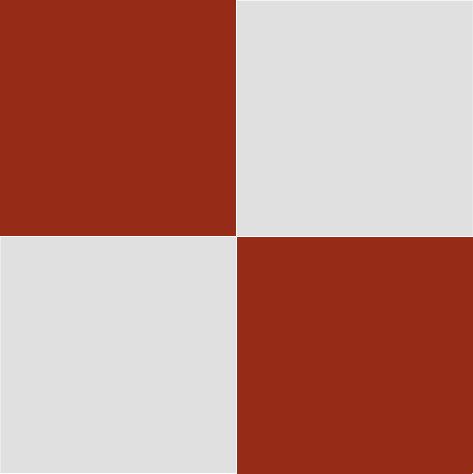
Install Debian Packages
My examples use root login, rather than “sudo …….” commands.
Please see my article on OpenLitespeed on Debian 11 for all configurations once the OpenLiteSpeed package has been installed without “apt update” warnings or errors.
Reference: https://imperioweb.net/en/how-to-install-openlitespeed-debian-12-bookworm
The steps in the reference above will work if followed exactly. I don’t use “echo” commands for configurations files, but use the vi (or nano) editor to create the file entries.
Basically:
echo "vm.swappiness=10" >> /etc/sysctl.conf echo "vm.vfs_cache_pressure=200" >> /etc/sysctl.conf sysctl -w vm.swappiness=10 sysctl -w vm.vfs_cache_pressure=200 dd if=/dev/zero of=/swapfile bs=1024 count=1048576 mkswap /swapfile chmod 600 /swapfile swapon /swapfile echo "/swapfile swap swap defaults 0 0" >> /etc/fstab free -m apt update apt upgrade wget -O - https://repo.litespeed.sh | sudo bash apt update [# apt install openlitespeed --> until Debian 12 provides the package for this, it will not work, so we continue as follows:] vi /etc/apt/sources.list.d/lst_debian_repo.list deb http://rpms.litespeedtech.com/debian/ bullseye main [save and exit so this is the only line in the file] vi /etc/apt/preferences.d/openlitespeed-preferences Package: libssl1.1 libwebp6 Pin: release n=bullseye Pin-Priority: 900 [save and exit] echo 'APT::Default-Release "bookworm";' > /etc/apt/apt.conf.d/00default-release echo "deb https://deb.debian.org/debian bullseye main" > /etc/apt/sources.list.d/bullseye.list vi /etc/apt/preferences.d/bullseye-preferences Package: * Pin: release n=bullseye Pin-Priority: 1 [save and exit] apt update sudo apt install openlitespeed
We can install lsphp82, but note, it will also install lsphp81. You can check apt-get packages with –simulate.
apt-get install lsphp82 lsphp82-common lsphp81-curl lsphp82-mysql lsphp82-opcache lsphp82-imap lsphp82-opcache
mariadb on Debian 12:
apt update apt upgrade vi /etc/apt/sources.list.d/mariadb.sources # MariaDB 11.1 repository list - created 2023-11-20 07:47 UTC # https://mariadb.org/download/ X-Repolib-Name: MariaDB Types: deb # deb.mariadb.org is a dynamic mirror if your preferred mirror goes offline. See https://mariadb.org/mirrorbits/ for details. # URIs: https://deb.mariadb.org/11.1/debian URIs: https://mirrors.aliyun.com/mariadb/repo/11.1/debian Suites: bookworm Components: main Signed-By: /etc/apt/keyrings/mariadb-keyring.pgp [save and exit] cd /home/admin apt install apt-transport-https curl mkdir -p /etc/apt/keyrings curl -o /etc/apt/keyrings/mariadb-keyring.pgp 'https://mariadb.org/mariadb_release_signing_key.pgp' apt update apt install mariadb-server mysql_secure_installation [see other notes on the secure installation, then systemctl stop mariadb; systemctl start mariadbl systemctl enable mariadb;]