About myself
Some Background History
For security ID this information is limited.
I studied music and English, design and architecture and computing science.
I developed a CAAD graphics system for an architectural firm in the 1980’s.
I wanted to move into computer IT which took me to Sydney where I did any and everything IT did in the early 1990s – modems, routers, soldering, printers, terminals, software, operating systems – covering all sorts of industry segments. OS covered many types of Unix – e.g. DEC, HP, SCO, SUN, IBM, and some Wang mainframe.
I moved into specific roles in IBM Australia & Global Services. This included some main frame, mid-range, and mostly AIX Unix + early Red Hat Linux, and various types of software. This involved access to developers and documents in USA, the Printing Systems Division and the On-Demand software used by Banks, and then to a public company. All this developed disciplines, in-country specialisation, overseas contacts, project delivery skills, analysis and solutions architecture as recognised by IBM in USA, industry and business best practice, communications with many people’s jobs from shop floor to CEO’s, and ASX listed companies.
From 2012 on, I helped friends with their websites, hosting on Amazon AWS.
No configurations for Email
Email configurations are not included on this website
No configurations for Email
This site does not include email packages such as Axigen, Dovecot, iRedmail, Modoboa and so on, or web clients like Roundcube.
If you wish to explore building an email server, it could take several months and no good outcome. You would need to open ports required for email in a local region through an AWS out of sandbox request for your region, then open imap/s & smtp/d ports in a Security Group – e.g. port 53, 465,587, 143, 993, 25 then test on the DNS Checker website the ports are open.
Email servers use more memory than WordPress, so on a small EC2 instance you can easily use 400MB on swap space. The system would suffer badly on performance or freeze. One product contiually uses up a full 1GB swap space, and has constant errors logged in root mail about the packages not being suitable. It is incredibly hard to find good documentation on usage and problem solving, or to get help.
If you have to alter domain names and mail domains in /etc/hostname and /etc/hosts, an EC2 instance can be unusable. Again, no documentation or even forum help on several critical problems like this. The installation instructions are based on assumptions and have been for previous OS versions, hence do not work.
There is very little information on the various email system configurations. There may be syntax documents. It is grossly disappointing if you try to invest time and have no satisfaction with a good outcome.
As a big red flag, I would ask why one package uses self-signed SSL certificates from China.
The risks to your important emails are so high, from my experience, as to leave this pursuit. For instance, upgrade issues, mailbox folder failures, database corruption and how to fix, managing users, and so on. I have spent 4 years on these products.
The cost of an EC2 email server instance is minimally twice as much as any reputable service like MS Exchange.
My summary – Email is nasty and complicated beyond anything reasonable. There may be companies who wish to delve into all this, but they have money and an IT team. Email itself is a bad legacy yet still in use today. It needs a total rebuild, not based on the way mime content is constructed today.
As an example, some specialised companies try their best to add functionality. The problem is still how they can or cannot edit the email’s raw data. Sometimes this is ugly. Even when trying to detect hidden spam or phishing, they may claim to offer such features but not mention they can'[t do it for base64 content. Some features sound good, but in practice are highly limited due to the constructs of email itself.
These are my views.
No configurations for Litespeed
I have archived these configurations. I see a valid use from cPanel, whereby you install the Litespeed plugin and use the Tools option to clear caches after changes.
There are of course serious implementations of the paid-for LiteSpeed service, but we are looking at too much complexity and maintenance for simple WordPress sites or even small business.
If we have higher resource demands, I think it useful to look at using more CPU and RAM with the conventional apache2 (httpd), or better still, Nginx if there are no issues with the URLs. It is still good education to look at services of any kind.